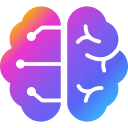ClipTo Crx File 0.1.504 for Chrome (Old Version)
You are about to download the ClipTo 0.1.504 Extension crx file for Chrome based browsers: 1. Clip highlights and notes to any web page. Your notes will be kept safe each time you come back to a page.2. New clean design for great user ...
The offline & original crx file of ClipTo v0.1.504 was fully archived from the web store server and is for home or personal use only. You could learn more about the ClipTo or proceed to install it to your web browser.
Get Latest Version of ClipTo from Web Store
Productivity > ClipTo / Extension
Latest Version: 0.1.529
Updated: March 30, 2021
Download Size: 1.60 MB
More Crx Package Information (Old Version)
• Extension Version: 0.1.504
• Updated On: December 7, 2016
• Crx File: ngcfglcfnghkmiihacggclkdcijilhnh-0.1.504-www.Crx4Chrome.com.crx
• File Size: 2.06 MB
• CRC32: 94a514fe
• MD5: 7d30dbf55eca5cbfd31ce1ab2b80207a
• SHA1: 6d113c054fcbc824c9a1bc5c88301cd0feea062d
Also ClipTo is included in the following topics:
Time to Get Organized / Extensions to Personalize Your Chrome / Web Annotate Extensions
ClipTo Version 0.1.504 Installation Notes
After you download the crx file for ClipTo 0.1.504, open Chrome's extensions page (chrome://extensions/ or find by Chrome menu icon > More tools > Extensions), and then drag-and-drop the *.crx file to the extensions page to install it.
Copyright Notice: ClipTo is the property and trademark of the developer cliptoapp.com. All rights reserved.
ClipTo 0.1.504 Permissions
webNavigation
tabs
<all_urls>
storage
identity
https://accounts.google.com/*
https://www.googleapis.com/*
ClipTo Version History
• ClipTo 0.1.529 Crx (Latest Version, Updated: March 30, 2021)
• ClipTo 0.1.528 Crx (Updated: July 10, 2017)