Fantasy Ocean Theme [FVD] Crx File 2.1 for Chrome (Latest Version)
You are about to download the Fantasy Ocean Theme [FVD] 2.1 Theme crx file for Chrome based browsers: Fantasy Ocean Theme Theme for Google Chrome and FVD Speed Dial with 3D new tab page [FVD] ...
The offline & original crx file of Fantasy Ocean Theme [FVD] v2.1 was fully archived from the web store server and is for home or personal use only. You could learn more about the Fantasy Ocean Theme [FVD] or proceed to install it to your web browser.
Get Latest Version of Fantasy Ocean Theme [FVD] from Web Store
Themes > Fantasy Ocean Theme [FVD] / Theme
Latest Version: 2.1
Updated: September 26, 2013
Download Size: 5.56 MB
More Crx Package Information (Latest Version)
• Extension Version: 2.1
• Updated On: September 26, 2013
• Theme Languages: English (United States)
• Crx File: nkddicbjcpofnodmnjdanbnaphfjifdf-2.1-www.Crx4Chrome.com.crx
• File Size: 5.56 MB (5829624 Bytes)
• MD5: 7854bfd3f06a2c4c4e2a3617f38712e7
• SHA1: 70ef0d3d8b93d074c53dccaef74f1a88cee34eda
• SHA256: dc6eefd3faf2a046b90452996a0c8f00c1bf5621eacd5aac634bb31fd1b3200c
Also Fantasy Ocean Theme [FVD] is included in the following topics:
Fantasy Ocean Theme [FVD] Version 2.1 Installation Notes
After you download the crx file for Fantasy Ocean Theme [FVD] 2.1, open Chrome's extensions page (chrome://extensions/ or find by Chrome menu icon > More tools > Extensions), and then drag-and-drop the *.crx file to the extensions page to install it.
Copyright Notice: Fantasy Ocean Theme [FVD] is the property and trademark of the developer coolchromethemes.com. All rights reserved.
![Fantasy Ocean Theme [FVD] Image](https://img.crx4chrome.com/0c/46/6d/nkddicbjcpofnodmnjdanbnaphfjifdf-featured.webp)