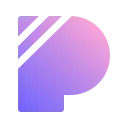CthulhuJs (Anti-Fingerprint) Crx File 7.0.11 for Chrome (Old Version)
You are about to download the CthulhuJs (Anti-Fingerprint) 7.0.11 Extension crx file for Chrome based browsers: Your browser, your rules — your digital fingerprint, in your control. ...
The offline & original crx file of CthulhuJs (Anti-Fingerprint) v7.0.11 was fully archived from the web store server and is for home or personal use only. You could learn more about the CthulhuJs (Anti-Fingerprint) or proceed to install it to your web browser.
Get Latest Version of CthulhuJs (Anti-Fingerprint) from Web Store
Developer Tools > CthulhuJs (Anti-Fingerprint) / Extension
Latest Version: 8.0.9
Updated: August 31, 2025
Download Size: 2.04 MB
More Crx Package Information (Old Version)
• Extension Version: 7.0.11
• Updated On: June 2, 2025
• Extension Languages: English, 中文 (简体)
• Crx File: pmcpffnpjncfplinfnjebjoonbncnjfl-7.0.11-www.Crx4Chrome.com.crx
• File Size: 2.05 MB (2149301 Bytes)
• MD5: b717459a255d05b1e9cfe8b42494d1ef
• SHA1: 89eb11eda8943a340207ba5023e575f2fcdf0c72
• SHA256: 954f7940afe30eaf70d6cda1c4e6f3a77bdbf8856c9f1af03d973e7bd043f763
• Download Crx From Web Store Server
• Download Crx From Crx4Chrome
CthulhuJs (Anti-Fingerprint) Version 7.0.11 Installation Notes
After you download the crx file for CthulhuJs (Anti-Fingerprint) 7.0.11, open Chrome's extensions page (chrome://extensions/ or find by Chrome menu icon > More tools > Extensions), and then drag-and-drop the *.crx file to the extensions page to install it.
Copyright Notice: CthulhuJs (Anti-Fingerprint) is the property and trademark of the developer shawnli. All rights reserved.
CthulhuJs (Anti-Fingerprint) 7.0.11 Permissions
storage
tabs
browsingData
activeTab
background
scripting
webNavigation
declarativeNetRequest
CthulhuJs (Anti-Fingerprint) Version History
• CthulhuJs (Anti-Fingerprint) 8.0.9 Crx (Latest Version, Updated: August 31, 2025)
• CthulhuJs (Anti-Fingerprint) 8.0.5 Crx (Updated: July 29, 2025)
• CthulhuJs (Anti-Fingerprint) 8.0.1 Crx (Updated: July 6, 2025)
• CthulhuJs (Anti-Fingerprint) 7.0.6 Crx (Updated: April 23, 2025)