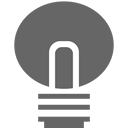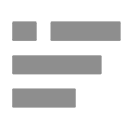★ Add secondary subtitle
★ Integrated with native subtitle menu
★ Support all languages (audio & subtitles)
★ Subtitle customisation (position, size, spacing)
★ Performance (it will not slow down your browser)
How to use:
1. Install the extension
2. Go to the Netflix watch page
3. Select the secondary subtitle through the subtitle menu
4. That's it!
Useful hotkeys:
Z - Hide the primary subtitle
X - Hide the secondary subtitle
- Netflix is a registered trademark. This extension is not affiliated with Netflix
- This plugin will not access your personal information, including but not limited to account information, browsing history, user activities, etc.
- Some subtitles (e.g. Chinese、Japanese or Hebrew) may take some time to download
- If you don’t have enough storage, you may not be able to download subtitles
- As the extensions review takes time, update / bugfix may take several days or more to be available, thank you for your patience.
- If you encounter any problems, please feel free to contact us : )