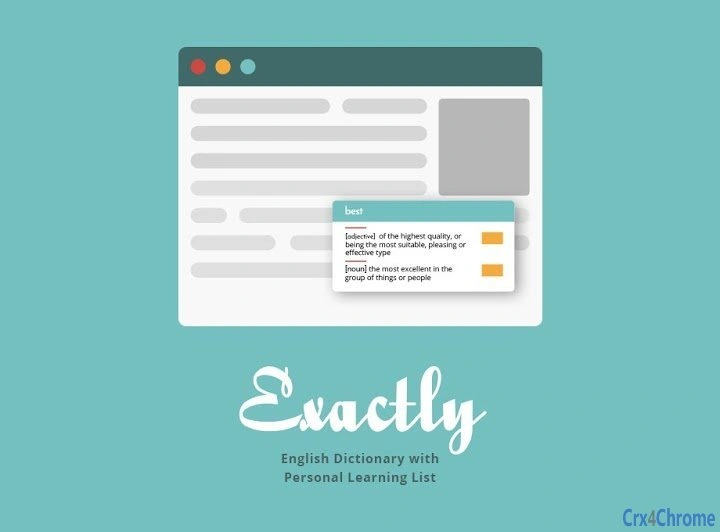Exactly Crx File 1.70 for Chrome (Latest Version)
You are about to download the Exactly 1.70 Extension crx file for Chrome based browsers: See meanings of English words using double-click and save them in your Learning List. ...
The offline & original crx file of Exactly v1.70 was fully archived from the web store server and is for home or personal use only. You could learn more about the Exactly or proceed to install it to your web browser.
Get Latest Version of Exactly from Web Store
Productivity > Exactly / Extension
Latest Version: 1.70
Updated: October 21, 2018
Download Size: 2 MB
More Crx Package Information (Latest Version)
• Extension Version: 1.70
• Updated On: October 21, 2018
• Extension Languages: English
• Crx File: dnmnflpioonmcfanfmlpbpfikilohnpn-1.70-www.Crx4Chrome.com.crx
• File Size: 2 MB
• CRC32: abae5876
• MD5: 98c2973f69bd8aabb7326705ef4507ed
• SHA1: 57b4eaf0a61b658b726fb9691b9e62b66f64b398
Also Exactly is included in the following topics:
Exactly Version 1.70 Installation Notes
After you download the crx file for Exactly 1.70, open Chrome's extensions page (chrome://extensions/ or find by Chrome menu icon > More tools > Extensions), and then drag-and-drop the *.crx file to the extensions page to install it.
Copyright Notice: Exactly is the property and trademark of the developer https://exactlyapp.com. All rights reserved.
Exactly 1.70 Permissions
notifications
contextMenus
alarms
Exactly Version History
• Exactly 1.69 Crx (Updated: October 6, 2018)
• Exactly 1.68 Crx (Updated: September 22, 2018)
• Exactly 1.67 Crx (Updated: May 6, 2018)
• Exactly 1.65 Crx (Updated: March 11, 2018)
• Exactly 1.64 Crx (Updated: December 17, 2017)
• Exactly 1.63 Crx (Updated: December 16, 2017)
• Exactly 1.62 Crx (Updated: June 23, 2017)
• Exactly 1.56 Crx (Updated: April 28, 2017)
• Exactly 1.55 Crx (Updated: April 22, 2017)
• Exactly 1.54 Crx (Updated: April 17, 2017)