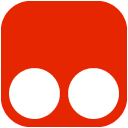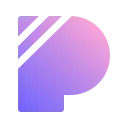🔎 The Next Exp Inspector has the capability to observe page behavior and access component details via four distinct tabs.
• Components: analyze the DOM tree and inspect a component’s properties, state and actions.
• Actions: view a list of actions dispatched by the page and generate a new custom action when needed for testing.
• Transactions: view a list of events grouped by transaction and ordered by duration to better understand the sequence of events on the page.
• Logs: view a list of logs that have been emitted across the page.
📈 Next Exp Profiler allows you to create, manage, and compare profiles for optimizing page performance proactively.
• Profile: view detailed information about the page execution to understand its performance and opportunities for optimizations.
• Compare: See what has changed between two profiles by viewing differences across different event types. This helps identify areas of focus when troubleshooting performance degradation.