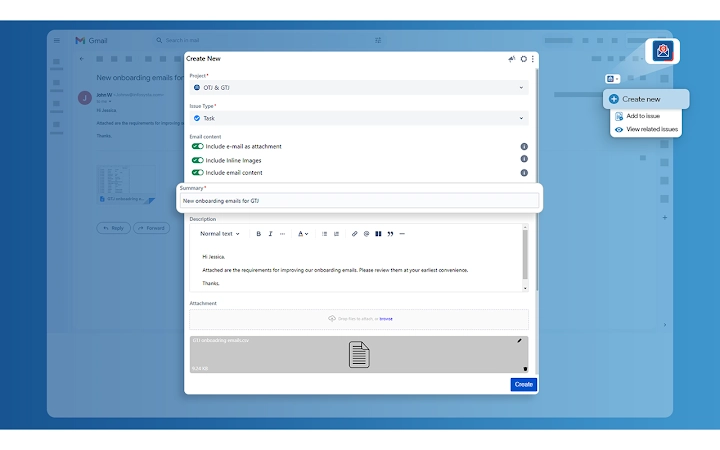✔ Make sure to download GTJ app on your Jira instance from Atlassian marketplace.
Major features include:
► Create, Edit and Comment on Jira tickets using Google Mail (Gmail), Groups, and
Calendar.
► E-mail Subject will be the Summary & Body as the Description or Comment.
► You can include the e-mail itself as attachment(.html format).
► Upload e-mail attachments and inline images.
► Tag e-mails used via GTJ to open related issues on a later time.
► Select one or more attachment from your Google Drive files & simply upload them
to Jira in one click.
► Auto detect Issue key from e-mail subject
► Auto detect the meetings & events duration in Google Calendar to be Logged as
work on Jira.
► Select any text in Chrome browser, right click and get all GTJ features (Create,
Edit, and Comment) from the selected text.
► Supports Jira actions on the fly (GTJ icon on the top right corner of Chrome) to
Create/Edit/Comment on Jira