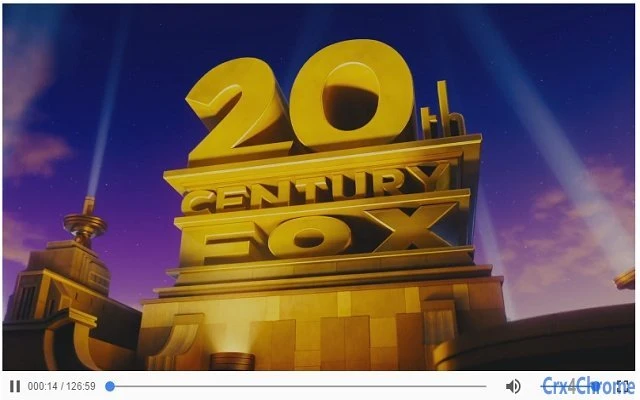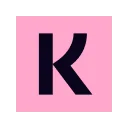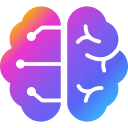Local Video-Audio Player Crx File 2.1 for Chrome (Old Version)
You are about to download the Local Video-Audio Player 2.1 App crx file for Chrome based browsers: Play local video and audio files with speed control, playlist, shuffle, and volume-boosting ...
The offline & original crx file of Local Video-Audio Player v2.1 was fully archived from the web store server and is for home or personal use only. You could learn more about the Local Video-Audio Player or proceed to install it to your web browser.
Get Latest Version of Local Video-Audio Player from Web Store
Entertainment > Local Video-Audio Player / App
Latest Version: 2.2
Updated: September 15, 2024
Download Size: 9.46 MB
More Crx Package Information (Old Version)
• Extension Version: 2.1
• Updated On: August 23, 2024
• App Languages: Deutsch, English, Français, Nederlands, español, italiano, português (Brasil), português (Portugal), русский, 中文 (简体), 日本語
• Crx File: epbbhfcjkkdbfepjgajhagoihpcfnphj-2.1-www.Crx4Chrome.com.crx
• File Size: 8.76 MB (9184990 Bytes)
• MD5: fea887a9559c29a0d0edab1b0ba6622c
• SHA1: 88876c055855824305a58c8c79ddc12ac730e463
• SHA256: 52a3edc267430883a31d6ef120e2f0651ea914d19cb1f8ce72d108b4ffaf9135
• Download Crx From Web Store Server
• Download Crx From Crx4Chrome
Local Video-Audio Player Version 2.1 Installation Notes
After you download the crx file for Local Video-Audio Player 2.1, open Chrome's extensions page (chrome://extensions/ or find by Chrome menu icon > More tools > Extensions), and then drag-and-drop the *.crx file to the extensions page to install it.
Copyright Notice: Local Video-Audio Player is the property and trademark of the developer mediaplayer.chromecrxstore.com. All rights reserved.
Local Video-Audio Player 2.1 Permissions
storage
contextMenus
Local Video-Audio Player Version History
• Local Video-Audio Player 2.2 Crx (Latest Version, Updated: September 15, 2024)
• Local Media Player 2 Crx (Updated: October 10, 2017)
• Local Media Player 0.0.0.1 Crx (Updated: September 26, 2016)