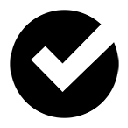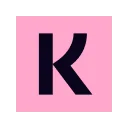Photo Mirror Crx File 1.0 for Chrome (Old Version)
You are about to download the Photo Mirror 1.0 App crx file for Chrome based browsers: - Take pictures online with your webcam- Create GIF animations- Record videos- Apply live filters- Add amazing cool effects- Add real-time masks - ...
The offline & original crx file of Photo Mirror v1.0 was fully archived from the web store server and is for home or personal use only. You could learn more about the Photo Mirror or proceed to install it to your web browser.
Get Latest Version of Photo Mirror from Web Store
Entertainment > Photo Mirror / App
Latest Version: 3.0.1.0
Updated: February 20, 2025
Download Size: 71.86 KB
More Crx Package Information (Old Version)
• Extension Version: 1.0
• Updated On: May 13, 2015
• Crx File: bodigfghdmaefehhkndaekbmffobmppb-1.0-www.Crx4Chrome.com.crx
• File Size: 12.26 KB
• CRC32: 9e341661
• MD5: e0e253e58d8dbc7b93ac6a017837f36c
• SHA1: 2c19c6032da33b1ca8b6a275e4432c09880c588b
Photo Mirror Version 1.0 Installation Notes
After you download the crx file for Photo Mirror 1.0, open Chrome's extensions page (chrome://extensions/ or find by Chrome menu icon > More tools > Extensions), and then drag-and-drop the *.crx file to the extensions page to install it.
Copyright Notice: Photo Mirror is the property and trademark of the developer photo-mirror.net. All rights reserved.
Photo Mirror Version History
• Photo Mirror 3.0.1.0 Crx (Latest Version, Updated: February 20, 2025)
• Photo Mirror 3.0.0.1 Crx (Updated: February 18, 2024)
• Photo Mirror 3.0.0.0 Crx (Updated: January 11, 2024)
• Photo Mirror 2.0 Crx (Updated: January 8, 2017)